If you want access and modify datas on the platform, you have to register a new user. Connected as Guest, click on the Login link at the bottom-right corner of the page.
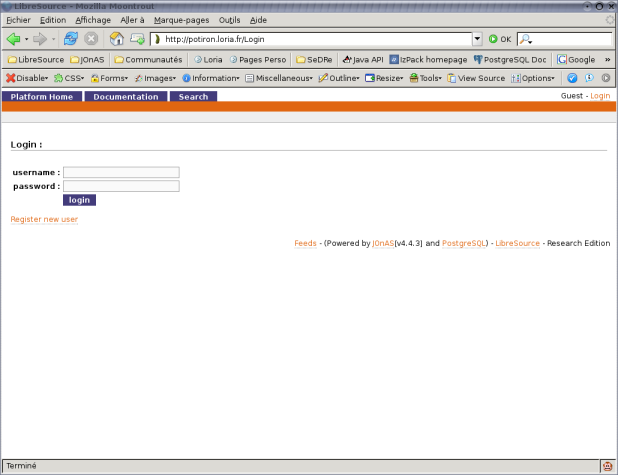 Figure 1 - The Login pageIf you have an account on the site, you can enter your login and your password. If these data are correct, you will be authentified and your name will be displayed neer the Logout link, on the top-right corner of the page.If you don't have user account on the site, you can create a new one cliking on the "Register new user" link. This link show you a registration form :
Figure 1 - The Login pageIf you have an account on the site, you can enter your login and your password. If these data are correct, you will be authentified and your name will be displayed neer the Logout link, on the top-right corner of the page.If you don't have user account on the site, you can create a new one cliking on the "Register new user" link. This link show you a registration form :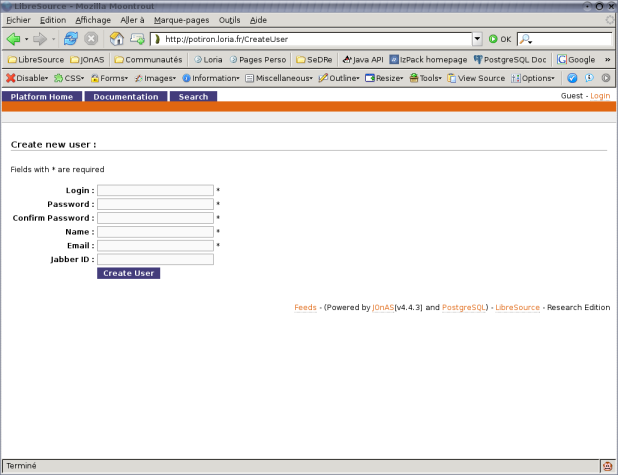 Figure 2 - The Registration formThen, you have to enter your personnal informations :
Figure 2 - The Registration formThen, you have to enter your personnal informations :
- choose a login that does not already exist on the site
- choose a password, and confirm it
- enter your complete name
- give your email address
- If you have a Jabber account, you can fill the jabber ID field (use in events notification)