The download area allow users to share files, without synchronisation.A "Download Area" (or "Files Repository") is a node which allows users to create new File resource. These files are stored as children of the repository.
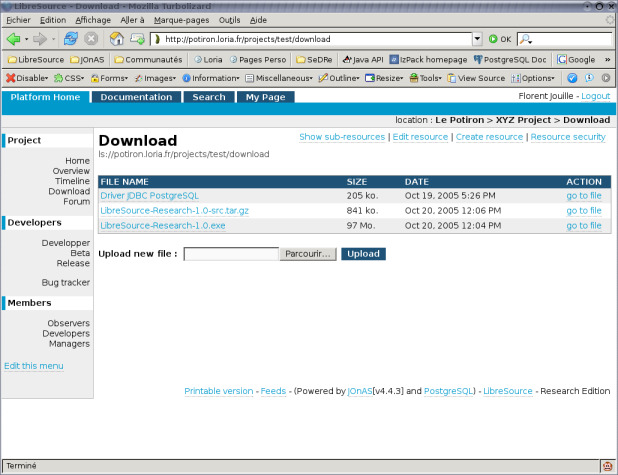 Figure 1 - A download area viewThe view of a repository is the list of the files of which he is the father.Users can see (and download) files only if they have the READ permission on the given file (see File documentation for more informations).
Figure 1 - A download area viewThe view of a repository is the list of the files of which he is the father.Users can see (and download) files only if they have the READ permission on the given file (see File documentation for more informations).
Edit a repository
The download area has two properties :- a name
- a description
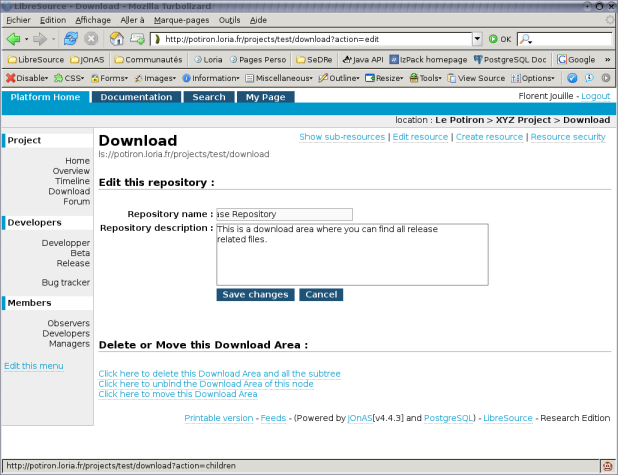 Figure 2 - Editing a repositoryYou can change these properties editing the resource ("edit resource" link in resource menu).
Figure 2 - Editing a repositoryYou can change these properties editing the resource ("edit resource" link in resource menu).
Add a new file in a repository
To add new file in the repository, user must have the UPLOAD permission. if it is the case, the upload form under the files list is active. User can click on the "Browse" button to choose a local file and then upload it with the "upload" button.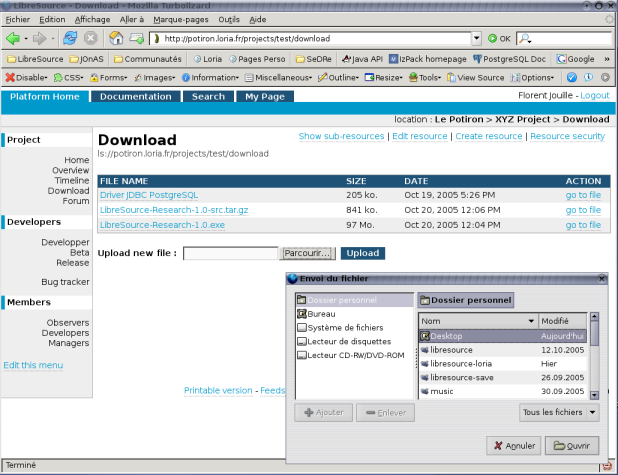 Figure 3 - The upload actionBy default, the uri of the new file is a generated id (to avoid the same name for several nodes). For example, http://potiron.loria.fr/projects/test/download/0d7e7ae67f00000100dc99bbc9953c16 is a path to an uploaded file in repository http://potiron.loria.fr/projects/test/download . You can change this path moving the node under http://potiron.loria.fr/projects/test/download/newFileName .Note : you can add a file in a repository creating a new file under the repository node with the basic resource creation way.
Figure 3 - The upload actionBy default, the uri of the new file is a generated id (to avoid the same name for several nodes). For example, http://potiron.loria.fr/projects/test/download/0d7e7ae67f00000100dc99bbc9953c16 is a path to an uploaded file in repository http://potiron.loria.fr/projects/test/download . You can change this path moving the node under http://potiron.loria.fr/projects/test/download/newFileName .Note : you can add a file in a repository creating a new file under the repository node with the basic resource creation way.Additionnal permission for this resource
- UPLOAD : allow user to add new files in the repository.
Events for this resource
- libresourceFiles.repository.create
- libresourceFiles.repository.edit
- libresourceFiles.repository.delete