The LibreSource Synchronizer allow users to create workspace(s) and synchronise the files they share with the LibreSource Synchronizer configuration tool.The "LibreSource Synchronizer" (or "Synchroniser") is the father node of the connected workspaces.
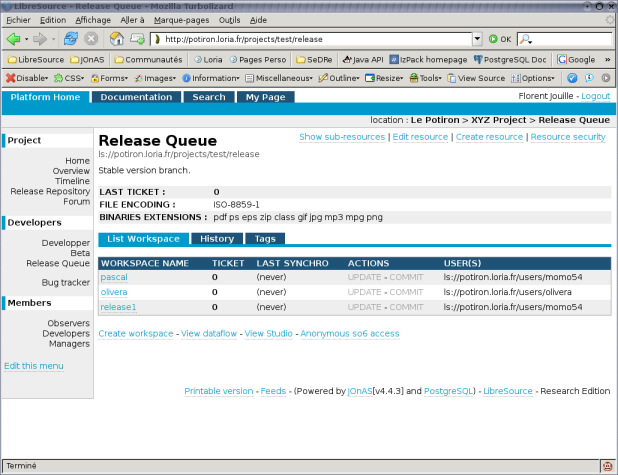 Figure 1 - A LibreSource SynchronizerThe view of a Synchronizer is the list of the workspaces connected.
Figure 1 - A LibreSource SynchronizerThe view of a Synchronizer is the list of the workspaces connected.
Edit a Synchronizer
The LibreSource Synchronizer has four properties :- a name
- a description
- a file encoding use to synchronise the text files
- a list of binary extension (a file with one of these extensions will be synchronise as binary file)
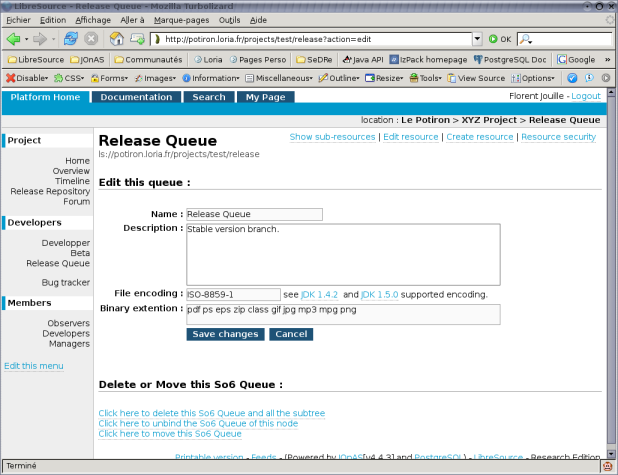 Figure 2 - Editing a LibreSource Synchronizer
Figure 2 - Editing a LibreSource Synchronizer
Connect a workspace to the Synchronizer
If you want to share and synchronise data with others users, you have to create and connect a new workspace to the given Synchronizer. You must have the CREATE WORKSPACE permission on the Synchronizer.On the Synchronizer view, at the bottom of the existing workspaces list, you have a link "create workspace".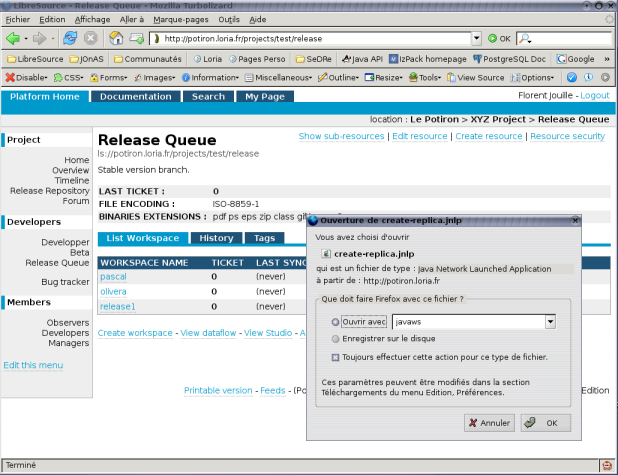 Figure 3 - Create workspace linkThis action return you a jnlp file. JNLP means "Java Network Launched Application" (see Sun Documentation about Java Web Start for more informations). This file will launch a small java application on the client. This application open a dialog :
Figure 3 - Create workspace linkThis action return you a jnlp file. JNLP means "Java Network Launched Application" (see Sun Documentation about Java Web Start for more informations). This file will launch a small java application on the client. This application open a dialog :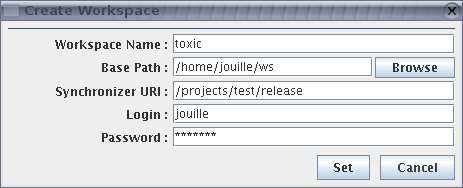 Figure 4 - Create a workspaceYou have to fill the form, choosing a name for your workspace, the directory you want to share, and give your LibreSource account password.
Then, if all is correct, you will have a dialog like this :
Figure 4 - Create a workspaceYou have to fill the form, choosing a name for your workspace, the directory you want to share, and give your LibreSource account password.
Then, if all is correct, you will have a dialog like this :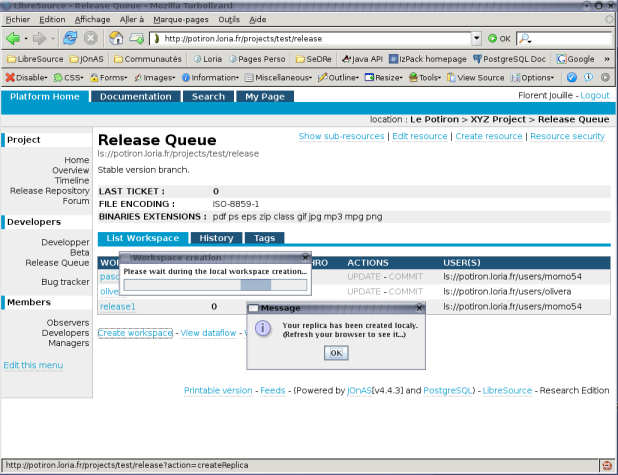 Figure 5 - Workspace creation successThen, according to the last ticket of the Synchronizer, you will have the choice of two actions : UPDATE and COMMIT.
Figure 5 - Workspace creation successThen, according to the last ticket of the Synchronizer, you will have the choice of two actions : UPDATE and COMMIT.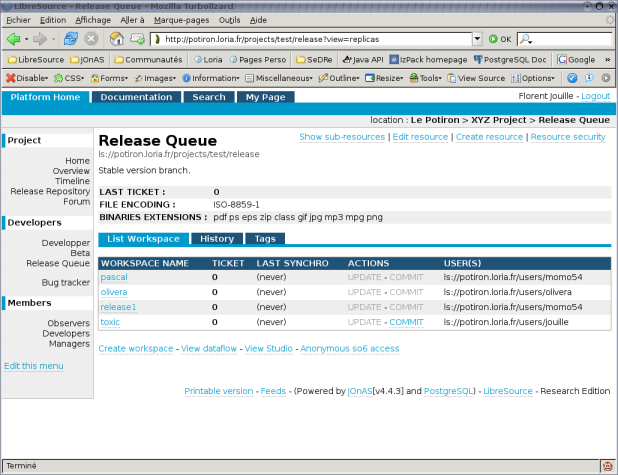 Figure 6 - The Synchronizer with the new workspaceFor example, on this screenshot, the connection "toxic" is already up-to-date because the last ticket of the Synchronizer is 0 So the available action is COMMIT. If this ticket had been more than 0, the connection had not been up-to-date and the available action had been UPDATE.
Figure 6 - The Synchronizer with the new workspaceFor example, on this screenshot, the connection "toxic" is already up-to-date because the last ticket of the Synchronizer is 0 So the available action is COMMIT. If this ticket had been more than 0, the connection had not been up-to-date and the available action had been UPDATE.