The file is a resource which contains a file.A "File" resource is generally a child of a Repository resource, but this is not mandatory.
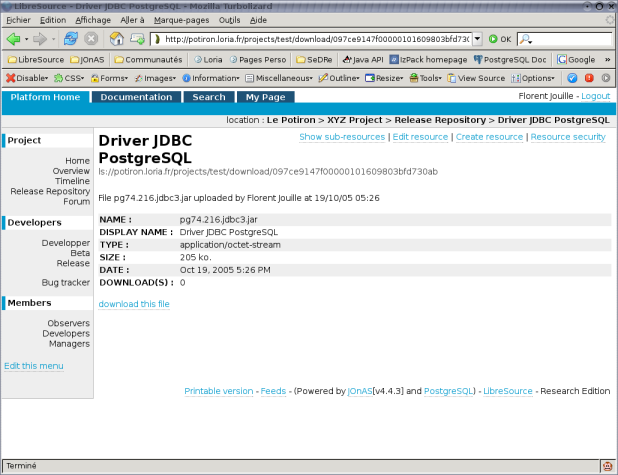 Figure 1 - A fileThe view of a file shows all properties of the file :
Figure 1 - A fileThe view of a file shows all properties of the file :
- the name : this is the name of the uploaded file. This name is use when user download the file.
- a display name : the name of the file on the platform. By default, this is the uploaded file name.
- a type : the mime type of the file (for example "text/plain" for a text file).
- a size : the size of the file (in o, Ko, or Mo).
- a date : the upload date of the file.
- a download counter : the number of download of the file (if count is activated).
- a description : the description of the file.
Edit a file
You can update the file properties editing the resource ("edit resource" link in resource menu).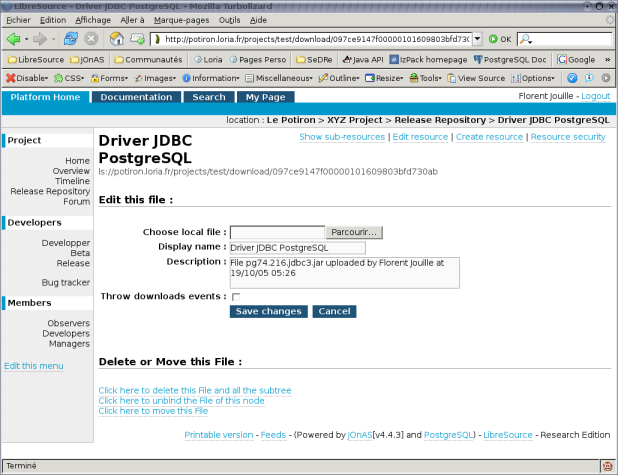 Figure 2 - Editing a fileWhen you want to update a file, you can upload a new file. The content of the file is update (the old content is lost) and the properties name, type, size and date are updated according to the new given file.If you don't want to change the content of the file, leave the upload form blank. Thus, you can change the display name, the description and set or not the download tracer.
Figure 2 - Editing a fileWhen you want to update a file, you can upload a new file. The content of the file is update (the old content is lost) and the properties name, type, size and date are updated according to the new given file.If you don't want to change the content of the file, leave the upload form blank. Thus, you can change the display name, the description and set or not the download tracer.Note : If the file is an image, you can see the content on the file view.
Additionnal permission for this resource
- none (the READ permission allow user to download the file)
Events for this resource
- libresourceFiles.file.create
- libresourceFiles.file.edit
- libresourceFiles.file.delete
- libresourceFiles.file.download (if throw event property is checked)